How to Fill Form 35 RTO Online: A Complete Guide
By Mohit Kumar
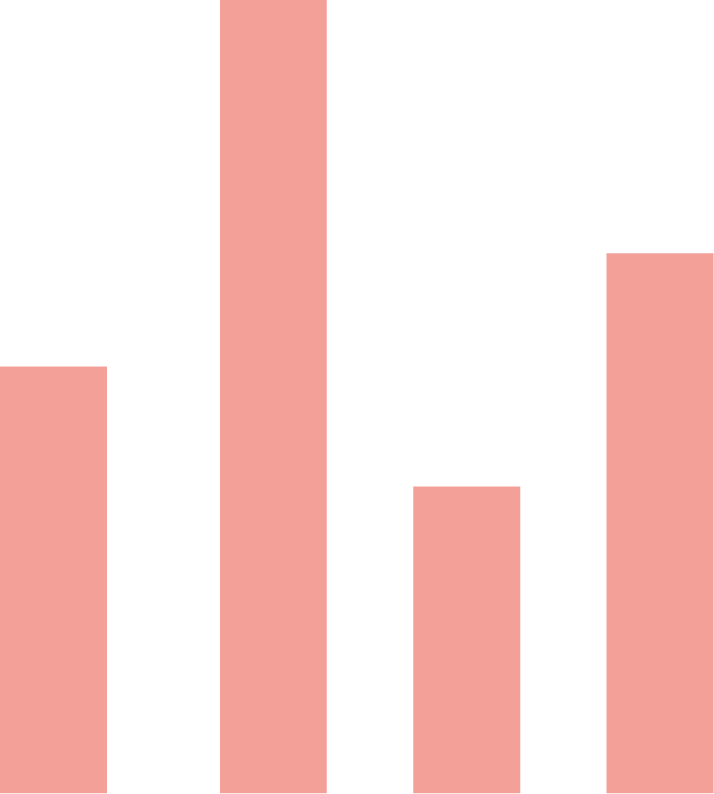
2434 Views
Learn how to easily fill Form 35 RTO online with this comprehensive guide. Simplified steps for a hassle-free experience.
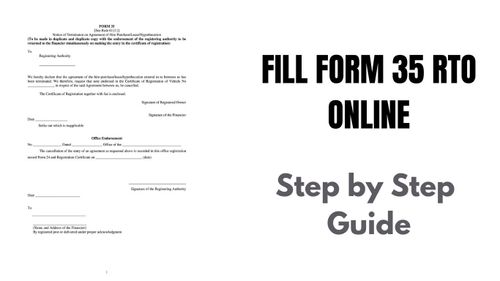
If you've financed your vehicle through a loan, you've likely encountered Form 35 RTO. This form is crucial when you've successfully repaid your loan and wish to remove the hypothecation from your vehicle's registration certificate (RC). This guide will walk you through the process step by step.
Understanding Hypothecation
Hypothecation, in legal terms, refers to pledging an asset as collateral for a loan. When you purchase a vehicle with a loan, the lender (typically a bank or finance company) holds a lien on your vehicle until the loan is fully repaid. Consequently, you can't sell or transfer the vehicle without the lender's approval.
Purpose of Form 35 RTO
Form 35 RTO is a crucial document required for terminating the hypothecation or loan agreement with your financier. Hypothecation entails using your vehicle as collateral for the loan. Once the loan is settled, you must eliminate the hypothecation from your vehicle's registration certificate (RC).
Necessary Documents
To accomplish this, you need to complete Form 35 RTO and provide the following documents:- Form 26- NOC (No Objection Certificate) from the financier- Original RC- Insurance certificate- Pollution under control certificate- Proof of identity and address of the vehicle owner
Additionally, a nominal fee is applicable for this service. The RTO will then scrutinize the documents and issue a new RC without the hypothecation details.
Importance of Form 35 RTO
Form 35 RTO is vital as it signifies that the vehicle owner has settled all dues and now holds full ownership of the vehicle. This documentation also helps prevent legal complications or disputes with the financier in case of damage or loss to the vehicle. Therefore, it is advisable for every vehicle owner who has taken a loan to complete this process promptly after repaying the loan.
Terminating the Agreement
Form 35 RTO serves as a notice of termination for hire-purchase, lease, or hypothecation agreements. It must be made in duplicate and triplicate if the original registering authority differs. The duplicate and triplicate copies, endorsed by the registering authority, should be sent simultaneously to both the financier and registering authority after recording the termination entry in the certificate of registration and Form 24.
Filling Out Form 35 RTO Online
To complete Form 35 RTO online, follow these steps:
Visit the Official Website: Go to parivahan.gov.in and click on "Informational Services" in the menu tab.
Access Downloadable Forms: Hover over "Downloadable Forms" in the dropdown menu and select "All Form".
Locate Form 35: Under the vehicle-related category, click on "Form 35" to download the PDF file.
Fill in Details: Open the PDF file and enter the required details such as vehicle number, registered owner's name and address, financier's name and address, and the termination date.
Print and Sign: Print the completed form and sign it, including the financier's signature and official seal.
Attach Documents: Gather the necessary documents, including the original RC, NOC from the financier, insurance certificate, pollution under control certificate, etc.
Submission: Submit the filled form and supporting documents to the nearest RTO office and pay the applicable fees.
Verification and Processing: The RTO will verify your submitted documents and proceed to cancel the hypothecation from your RC.
Receive New RC: Within a few days, you'll receive a new RC without any hypothecation.
By following these steps, you can efficiently complete Form 35 RTO online and enjoy full ownership of your vehicle after repaying your loan.