Ather 450X Google Navigation Feature Explained in Detail
By Mohit Kumar
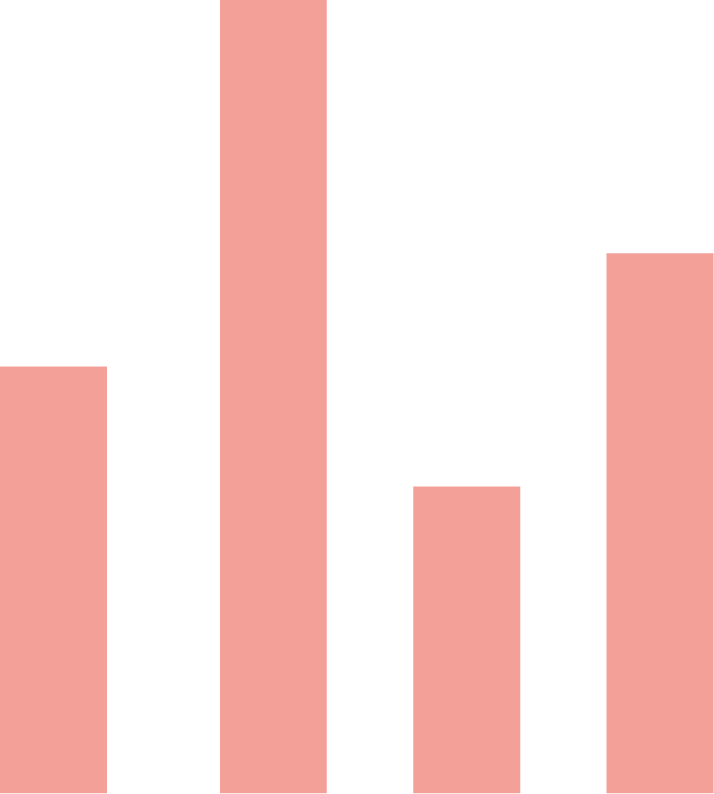
32455 Views
Ather 450X's Google Navigation feature with our detailed explanation, providing you with a comprehensive understanding of its capabilities.

Ather 450X is a smart electric scooter that offers a range of features to enhance the riding experience. One of these features is the Google Navigation feature, which allows the rider to access Google Maps on the dashboard of the scooter.
In this article, we will explain how this feature works and what benefits it provides.
How to use Google Navigation on Ather 450X?
To use Google Navigation on Ather 450X, the rider needs to pair their smartphone with the scooter via Bluetooth and the Ather app. Once paired, the rider can use voice commands or the app to search for a destination on Google Maps.

The Bluetooth pairing process is simple and quick, and only needs to be done once. The rider can follow these steps to pair their phone with the scooter:
- Download and install the Ather app on their smartphone from the Google Play Store or the Apple App Store.
- Turn on the Bluetooth on their phone and make sure it is visible to other devices.
- Turn on the scooter and press the home button on the dashboard for three seconds to enter the pairing mode.
- Open the app and tap on the "Pair with scooter" option.
- Select the scooter's name from the list of available devices and enter the PIN shown on the dashboard.
- Confirm the pairing on both the phone and the scooter.
The navigation instructions will then appear on the 7-inch touchscreen dashboard of the scooter, along with other information such as speed, battery level, range, and ride mode.
The rider can also customise the navigation settings on the dashboard, such as choosing between day and night mode, adjusting the zoom level, and selecting between 2D and 3D view.
The dashboard also shows real-time traffic updates and alternative routes, as well as nearby points of interest such as petrol pumps, charging stations, restaurants, and hospitals.
Atherstack 5 Update
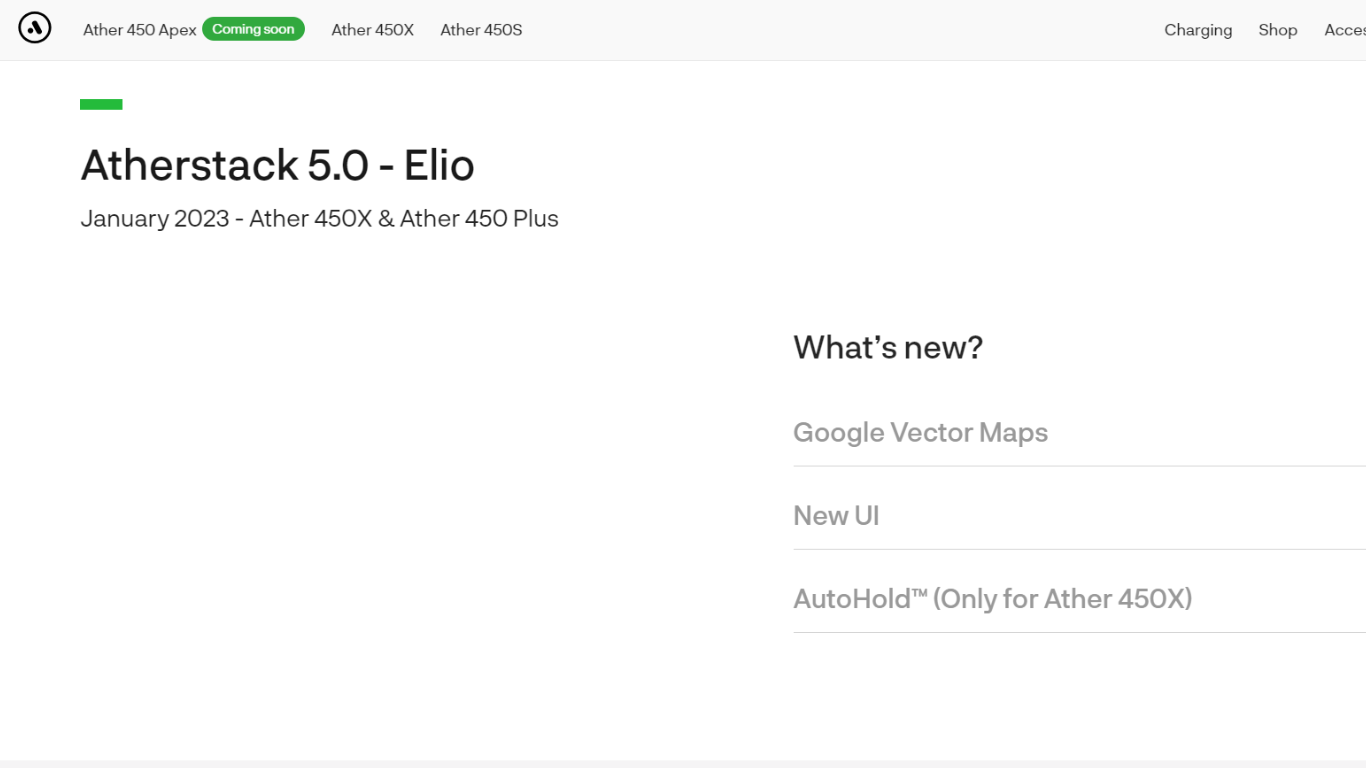
The latest Atherstack 5 update! It's not just about live traffic support, it's like having a mini guide giving you insights into your route, making your rides smoother. And hey, it's not just about the new Google Maps integration—there's more to it!
Picture this: a fresh home screen UI inspired by your smartphone, plus cool features like auto hold. And wait for it... there's more goodness coming! Soon, cruise control, crawl control, and advanced regenerative braking are joining the party in the upcoming update.
And the best part? This Atherstack 5 update isn't playing favourites—it's up for grabs for all Ather 450x models, including the latest Gen 3.
Also Read: Ather 450X Dashboard Features and Specs Explained in Detail
What are the benefits of Google Navigation on Ather 450X?
The Google Navigation feature on Ather 450X provides several benefits to the rider, such as
Convenience
The rider does not need to look at their phone or use a separate device for navigation, which can be distracting and unsafe. The dashboard provides clear and easy-to-follow directions that are visible even in bright sunlight.
Accuracy
The Google Maps data is updated regularly and provides accurate information on road conditions, traffic, and distance. The rider can also rely on Google's voice guidance for turn-by-turn instructions.
Connectivity
The rider can stay connected with their smartphone and access other features such as music, calls, messages, and notifications on the dashboard. The rider can also share their location and ETA with their contacts via the app.
Intelligence
The Ather 450X learns from the rider's preferences and habits and suggests personalised routes and destinations based on their history. The scooter also adapts to the rider's riding style and optimises the battery performance accordingly.
Also Read: Ather 450X Electric Scooter: Compare the Two Configurations
Conclusion
The Ather 450X is a smart electric scooter that integrates Google Navigation feature to provide a seamless and enjoyable riding experience. The rider can easily access Google Maps on the dashboard of the scooter and get directions, traffic updates, and nearby places.
The rider can also customise their navigation settings and stay connected with their smartphone. The Ather 450X is a perfect choice for anyone who wants a smart, eco-friendly, and fun way to commute in India.